Dev Mode Switch for Safe Testing
Route all outgoing emails to just one address—avoid ever emailing real users by accident.
Tired of that sinking feeling—“Did my test just email real users?” Dev Mode in NotifiedBy makes it impossible to slip up:
-
Safety first, by default.
In dev mode, every message you send is rerouted to your chosen test inbox. Your users are never disturbed. -
Preview “who would've received this.”
See the original intended recipient in every message, so you know your logic is correct—without any risk. -
No code to change—just flip the switch.
Control delivery in the NotifiedBy dashboard. When it’s time to go live, turn off dev mode (available on paid plans) and start reaching real users. -
Perfect for team review and workflow.
Collaborate, test, and review emails safely, with every template and scenario previewed by your team first.
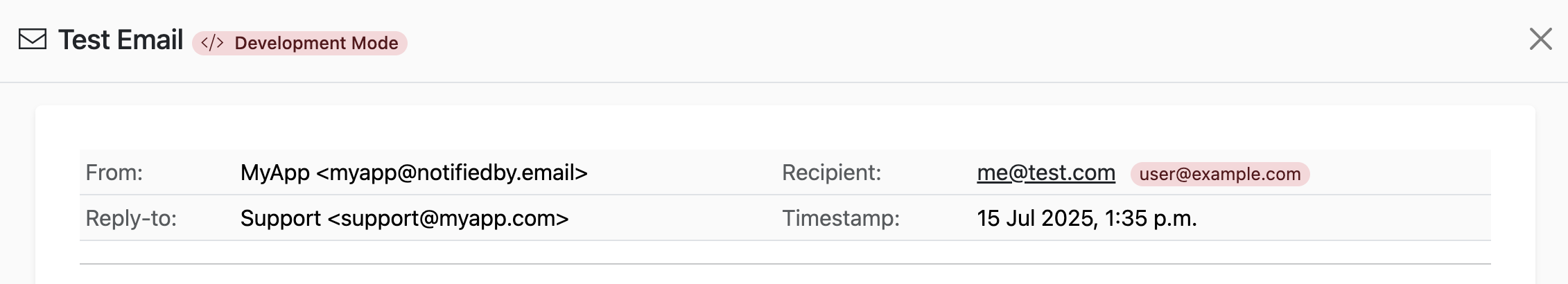
Flip dev mode ON for total peace of mind during setup, integration, and design.
How it works
- Enable Dev Mode in your sender settings it's locked ON for all free plans.
- Send emails from your app as normal. Every email is automatically routed to your test address, regardless of the “real” recipient.
- See exactly who would have received what. The original “To” is visible on every logged/test email, so you can verify mail-merge or loop code.
- When ready to go live, upgrade, then disable Dev Mode. Now messages are delivered to your actual user addresses.
Prevent accidental production sends, even if your app/CI/CD pipelines go rogue. Fast manual or automated testing every time!
Frequently asked
-
Can I test email templates or mass mailings safely?
Yes—all emails, even from loops/imports, will land only in your dev/test inbox in dev mode. -
How do I know who the mail “would’ve gone” to?
Every test message shows the intended (“original”) recipient in the dashboard and in the delivered message. -
How does the switch work for teams?
The switch is global per sender/account. Any teammate can enable/disable (with permissions), so you’re always on the same page. -
I’m on the free plan—what if I want to email real users?
Dev mode is locked ON for all free accounts for your safety! Upgrade and you’ll be able to turn it off and email real users anytime.
Never risk a real-user mistake again
Dev mode is your safety net, every time you test. Automate, integrate, and share—without risk.